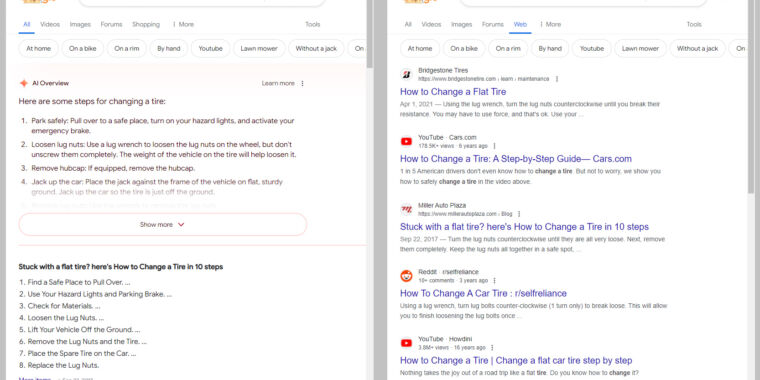Google’s AI-enhanced search results, which often prioritize AI-generated overviews at the top of its search pages, can now be bypassed for a more traditional web search experience. Users have discovered that by manipulating URL parameters, specifically by adding “&udm=14” to the end of a search query, they can default their searches to a “web” filter. This filter displays results in the classic format of 10 blue links, reminiscent of Google’s pre-AI interface from 2011, minus the AI summaries.
For those seeking to make this “web” search their default without relying on Google’s UI, which does not support such customization, third-party proxy sites like udm14.com have become popular. However, these sites come with privacy concerns as they can potentially access all search queries. Alternatively, users can manually adjust their browser’s search engine settings in Chrome and Firefox to include the “&udm=14” parameter in their search queries, effectively bypassing AI results without involving a third party.
The article also suggests adding “&tbs=li:1” for “verbatim” searches, which forces Google to use exact search terms without its usual “fuzzy” search logic. While reverting to a “web” search interface might offer a nostalgic return to simpler times, it doesn’t address the underlying issue of declining search result quality due to SEO manipulation. The piece concludes with a somewhat bleak outlook on Google’s direction, suggesting that users might need to look beyond Google to find a search engine that truly values and searches the web content without an over-reliance on AI.
Read more at Ars Technica…